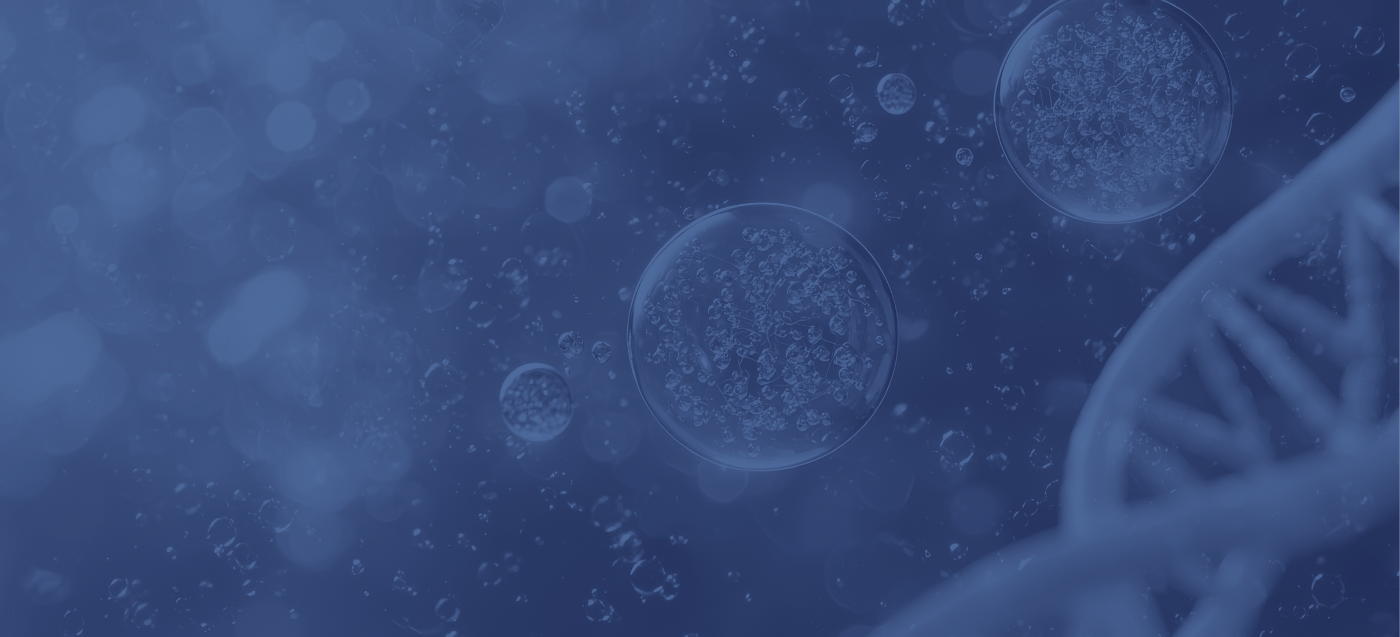
Membership FAQs

This section provides answers to commonly asked questions about the OBIO® membership. Please feel free to reach out at membership@obio.ca if you need any further assistance.
-
The OBIO® membership is open to a wide range of organizations and stakeholders in the life sciences and health technology ecosystem, including:
Small to medium-sized enterprises (SMEs) commercializing products and services in therapeutics, medical devices, diagnostics, digital health, and health IT
Investors: venture fund, angel, and family offices
Academic institutions, government ministries or agencies, and not-for-profit organizations
Commercial Pharma and Medtech companies
Umbrella: tech transfer offices, accelerator and incubator programs that support start ups
Service providers catering to SMEs, such as legal, consulting, banking, research, manufacturing, and product development firms
-
If you don’t have an account yet, you will need to create one prior to making a payment. Visit our membership webpage and select the membership type that applies to you. Follow the steps to register and set up your account, then proceed with payment.
If you’re an existing member, please log in to the member portal. Once signed in, a notification on your dashboard will guide you through the renewal payment process.
-
We accept all major credit cards.
Invoices for EFT payments can be generated upon request. Please contact membership@obio.ca for support.
-
Your membership is valid for 365 days, once payment has been received.
-
To ensure uninterrupted portal access, your OBIO® membership renews automatically every 365 days, with email reminders sent to your inbox before your renewal date.
You will be charged annually via your saved payment method.
If you wish, you can opt out opt out of automatic payments at any time by clicking ‘My Account’ in the member portal.
Please note that the opt out option becomes available only after your payment method has been added to the system.
-
Your OBIO® membership is non-refundable and non-transferable. You may choose not to renew your membership at your next renewal cycle.
-
Log in to the member portal. To update your information, you can either click on the link displayed on the dashboard, or go to ‘My Account’ and click on ‘My Profile’.
Still have questions?
If you didn’t find the the answer to your questions, please reach out to membership@obio.ca.
